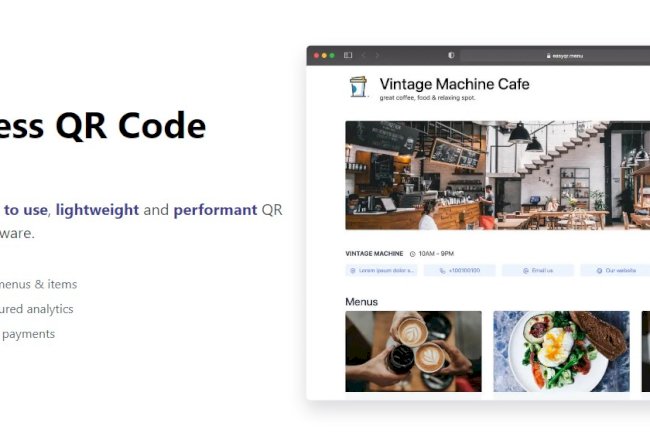How to Find Array Length in PHP?
This concise PHP tutorial provides developers with a straightforward method to determine the length of an array. By leveraging the count() function, developers can quickly and efficiently retrieve the size of their arrays, aiding in dynamic data manipulation within PHP and Laravel applications.
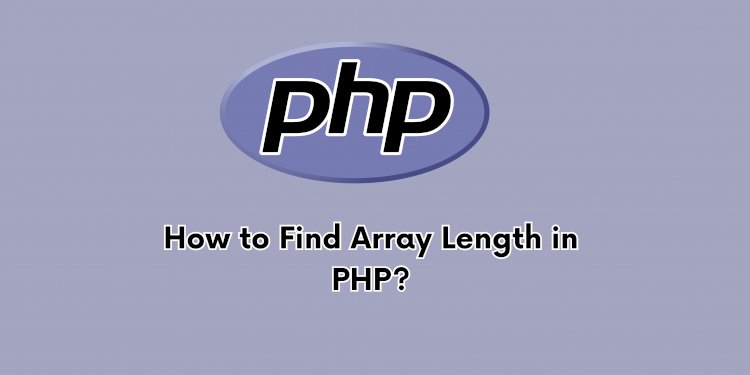
Greetings, fellow developers! In this brief tutorial, we'll uncover a swift and effortless method to ascertain the length of an array in PHP. By the end of this article, you'll possess a clear understanding of how to effortlessly retrieve the length of an array in PHP, including within Laravel applications.
We'll utilize the trusty count() function, a versatile tool in the PHP arsenal, to swiftly obtain the length of our array. This approach proves invaluable when you need to gauge the size of your data structures dynamically.
Example: Let's dive straight into a simple code snippet that demonstrates the effectiveness of this method:
index.php
<?php
$array = ['One', 'Two', 'Three', 'Four', 'Five'];
$length = count($array);
var_dump($length);
?>Upon execution, this script diligently calculates the length of our array, providing a clear output representing the array's size.
By mastering this straightforward technique, you equip yourself with a powerful tool for efficiently handling arrays in PHP. Whether you're working on small-scale projects or large-scale applications, the ability to swiftly determine array length proves indispensable.
Keep exploring PHP's array manipulation capabilities, and stay tuned for more insightful tutorials on PHP programming and web development!
Output:
int(5)